Add restrict rules fast and easy, with CSV upload
Imagine you have thousands of records you want to restrict cash on delivery, cash on delivery fees or risk free COD.
If you add those entries on textareas, that would require a lot of time to input and it could slow down your administrator screen because of the intensive use of data!
We have the solution for this, since our PRO version supports CSV uploads for:
- Zip codes
- Customer emails
- Customer phones
which are usually the restrictions with the largest amount of data! If you need another field to be able to receive CSV upload restrictions, don’t hesitate to contact us!
The uploaded restrictions are lightning fast for the customer checkout experience, due to the extremely lightweight and clean database approach of our uploader!
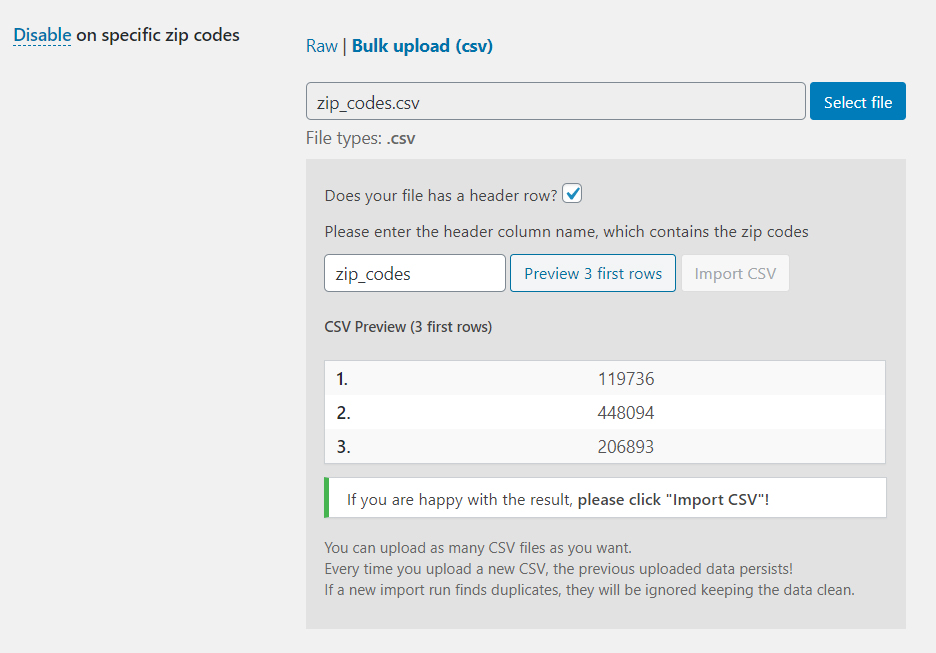
CSV restrictions uploader – preview file
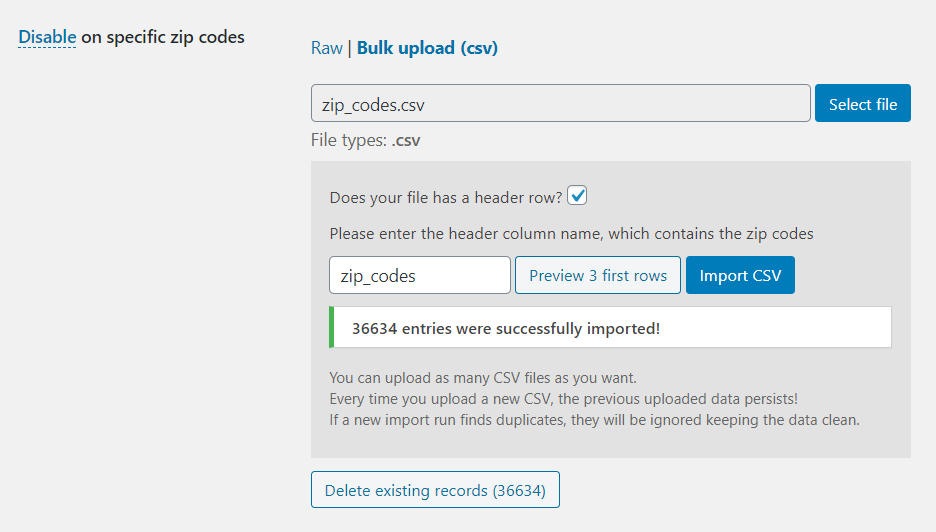
CSV restrictions uploader – import file
Keep your database clean and fast
The upload process is extremely straight forward and easy through our robust and clean coded file uploader!
You can preview your CSV file, to make sure that everything is in place, before you actually upload the data set!
Every time you want to add more entries through CSV, you don’t have to delete the previous data set. Our uploader is smart enough to detect duplicate entries and keep your database clean and super fast!
You can delete those entries anytime by clicking the corresponding button under the restriction!
