Compare plugin versions
| Feature | Free | User Bundle | Dynamic Bundle | Ultimate Bundle |
|---|---|---|---|---|
| 💵 Partial Advance Payment for COD Orders Require an upfront payment through credit card or other methods before allowing COD. |
❌ | ✅ | ✅ | ✅ |
| 🧠 Flexible COD Fee Rules Based on Multiple Conditions Set different COD fees depending on customer location, shipping zone, shipping method/class, cart amount, cart weight, cart quantity, products/product categories/product stock levels, coupons, phones, emails, postcodes, and more. |
❌ | ✅ | ✅ | ✅ |
| 💳 Cart-based Fee Rules Enable or disable the COD fee depending on cart total amount. |
❌ | ✅ | ✅ | ✅ |
| 👤 Restrict by Customer Information (Enhanced) Advanced restrictions by email, phone number, and username. |
❌ | ✅ | ✅ | ✅ |
| 🛒 Restrict by Cart (Enhanced) Advanced restrictions based on cart quantity, weight, amount range, backorders and product stock level. |
❌ | ✅ | ✅ | ✅ |
| 🔁 COD Fee on Payment Retry Automatically applies the COD fee if the customer retries a failed online order using Cash on Delivery — even after an initial credit card failure. |
❌ | ✅ | ✅ | ✅ |
| 🔗 Multivendor Compatibility Supports Dokan and WCFM multivendor marketplace plugins. |
❌ | ✅ | ✅ | ✅ |
| 🔗 Advanced Plugin Integration Integrates with Pixel Manager for WooCommerce and WooCommerce Currency Switcher Pro. |
❌ | ✅ | ✅ | ✅ |
| 💰 Add Extra COD Fee Apply a configurable fee when customers select Cash on Delivery. |
✅ | ✅ | ✅ | ✅ |
| 🚫 Remove COD Fee for Local Pickup Automatically waive the COD fee when Local Pickup is selected. |
✅ | ✅ | ✅ | ✅ |
| 📍 Restrict by Location Country, state, city, and postal code restrictions. |
✅ | ✅ | ✅ | ✅ |
| 🚚 Restrict by Shipping Includes shipping zone, shipping method, shipping class, and shipping method within shipping zones. |
✅ | ✅ | ✅ | ✅ |
| 👤 Restrict by Customer Information Includes user role. |
✅ | ✅ | ✅ | ✅ |
| 🛒 Restrict by Cart Restrictions based on cart products and product categories. |
✅ | ✅ | ✅ | ✅ |
| 💬 Custom COD Unavailable Message Show a tailored message when Cash on Delivery isn’t available. |
✅ | ✅ | ✅ | ✅ |
They said about us
+
Active installs
Current stable version
| Stable version | 1.6.12 |
|---|---|
| Release date | 28/09/2025 |
The plugin
A dive into history | the free version
We created the free version of WooCommerce Smart COD back on 2017! We tried to cover the need to restrict (either disable or enable) cash on delivery payment method, based on multiple factors e.g: customer's selected shipping method, customer's shipping zone, cart amount, product categories of products in cart, products in cart and many other.
The other basic feature of the free version was the capability to add a basic extra fee, and in addition to that, extra fees based on country, shipping zone, shipping method, and shipping method of shipping zone.
In a short period of time, the plugin gained popularity and won the trust of the WooComerce community. Nowadays it's the most popular WooCommerce plugin to manage Cash on delivery and we are really grateful for this.
The free version has only five star ratings (40), more than 90 support requests resolved and an active user count of 15000 and more happy WooCommerce users :)
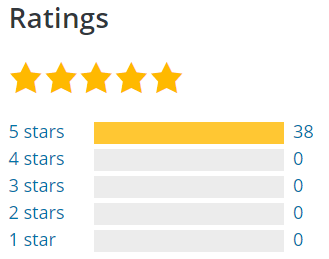
5 star ratings
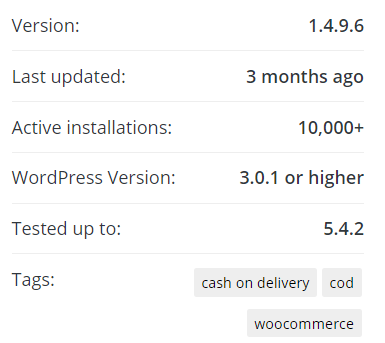
Active installations
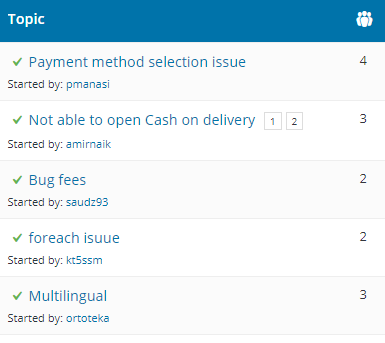
5 star support
Back to present | PRO version
But the time has passed and the need for a highly professional WooCommerce COD plugin has come.
Our pro version features a long set of much anticipated features, that came directly from our community and our support forums, to cover the needs for a successful professional WooCommerce store, such as:
Features summary
Risk free cod
A much anticipated feature, giving you the capability to charge an advance amount, in order to secure the cash on delivery payment, and avoid fake orders and bad customers. You can collect the advance amount in any other payment gateway of your shop and disable it on payment gateways you don't want to use, since our PRO plugin gives you the capability to enable/disable it per payment gateway. (e.g allow risk free cod payment only through PayPal).
You can also restrict the risk free cod feature, by creating a restriction set, which consists of combinations of restrictions, such as: only for a specific cart range, only for specific customers, only for specific countries, only for specific shipping methods / shipping zones, only for specific postals, and many other factors combined. You can setup multiple risk free cod rules with different restriction sets. You can check the full list here.
The advance payment can be a fixed amount or a percentage of the customer's cart
Unlimited rulesets for extra fees
On our pro version, you can define as many extra fee rules as you need, to cover different scenarios of charging your customer
This is achieved by creating a restriction set, which consists of combinations of restrictions, such as: only for a specific cart range, only for specific customers, only for specific countries, only for specific shipping methods / shipping zones, only for specific postals, and many other factors combined. You can setup multiple extra free rules with different restriction sets. You can check the full list here.
Updateable order with extra fees, after failed order
Also another much anticipated feature. From now on if a customer has a failed order in any other payment method, goes through order-pay page and select COD as payment method, the extra fees are going to be applied as expected. This solves a WooCommerce limitation on order-pay page, for the first time on WooCommerce community! Enjoy :)
New restrictions
New restriction options are now available, in order to restrict cash on delivery, cod fees or risk free cod! The new restrictions are:
- Based on registered customers
- Based on customer email list
- Based on customer phone list
- Based on cart amount range
- Based on cart quantity range
- On backorders
- On coupons
- Based on stock levels
You can check the full list here
Upload bulk restrictions with CSV
You can now upload a CSV with restrictions, on zip codes, customer phones and customer emails fields!
Hide/show fee on Cart
You can now show/hide the extra fee from the cart page!
